
Update Notice: Version 3.1.0
Plugin updatesWe're thrilled to announce the latest update (version 3.1.0) of both our Google Feed Manager and Product Feed Manager plugins, available now!
Google supplemental feeds
In this update, we've expanded your capabilities with three new Google…
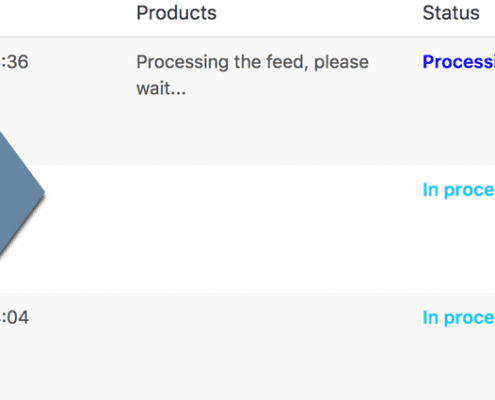
Update Woocommerce product feed manager 2.0.5
Plugin updates, WP Marketingrobot NewsWoocommerce product feed manager v2.0.5 is now available via automatic update and the downloads page.
Version 2.0 of our WooCommerce Product Feed Manager plugin is a major upgrade from its previous version in which the feed generation process…

Update Woocommerce product feed manager 1.9.4
Plugin updates, WP Marketingrobot NewsWoocommerce product feed manager v1.9.4 is now available via automatic update and the downloads page.
This is not only a maintenance update that includes bug fixes but also includes added functionality and user improvements..
We recommend…
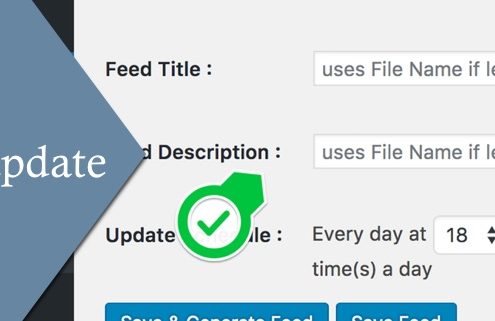
Woocommerce product feed manager v1.8.1 released
Features and functionality, Plugin updatesWe are very proud of our Product feed manager for woocommerce. It has been grown to an advanced product feed manager with some awesome feature sets that will make your product feeds get the most out of your listings in shopping channels.
Today…
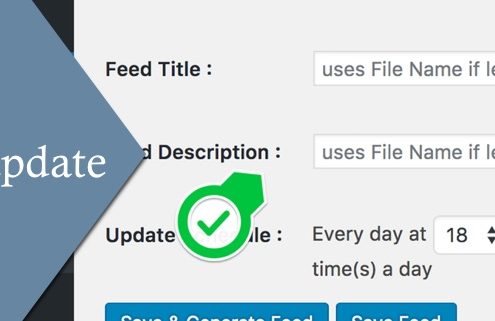
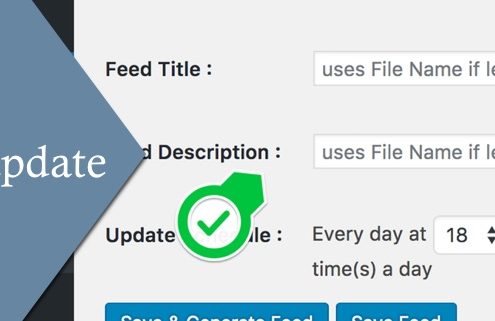
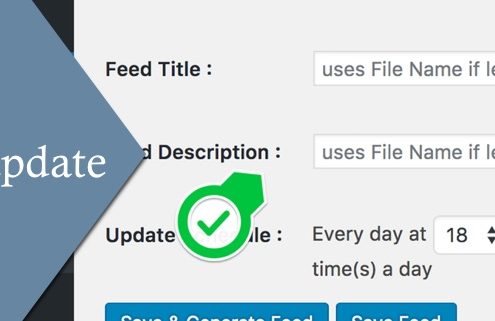
Woocommerce product feed manager v1.5.1 released
Plugin updatesWoocommerce product feed manager v1.5.1 is now available via automatic update.
This is a maintenance and bug fix release. Like with all our plugin updates and especially those that include Channel updates, we recommend our users update as…
