Woocommerce product feed manager v1.8.1 released
We are very proud of our Product feed manager for woocommerce. It has been grown to an advanced product feed manager with some awesome feature sets that will make your product feeds get the most out of your listings in shopping channels.
Today we release an other update with great added functionality to help you create awesome feeds. Let me list the important ones.
Edit feed title and description
You can now add a feed title and Feed description to your feed. Normally this was set to the feed file name you gave it in the settings. So now you can have even more controle and add a custom feed title and custom feed description that will be displayed in the product feed file.
Same day automatic feed update
When you created a feed and set the update time this would in previous version only be activated the day after the update. In this new update the schedule will be effective right after the you updates the feed and independent of the manual update.
So when you update the feed on 13:00 hours and the automatic update is set to 23:00 hours it will execute this update on the same date. Before it would wait for the next day and now it more like one would expect it to behave.
Save feed without updating
One other request was to have the possibility to save the feed without updating the feed file. So in the feed manager you will now find two buttons one to save and generate file and an other button that will only save the feed.
Greater support alternative plugins
This added functionality will improve the support of other plugins greatly. There are a lot of plugin that will create custom product fields and are useful to use in the attribute mapping of our plugin. Because of the plugins all user there own naming convention it is nearly impossible to support all kinds of plugins.
But we have found a nifty way to let you set the prefix of the id of the custom product field the plugin uses.
You will have to do some research yourself though. First check out if the custom product fields are not already listed in the Attribute mapping tool.
If not find out what the plugin is using as an ID in creating their custom product fields. You will have to look for functions like woocommerce_wp_text_input() The id in that function will reveal the used prefix.
In our little helper plugin for additional product identifiers we use id’s like _wpmr_gtin where _wpmr_ is the prefix.
If you have found the prefix used in the third party plugin you can add this in our Third Party Attributes field witch you will find in our Settings section of our plugin.
The settings will be saved automatically and you will find the custom product field in the attribute as source.
Update your wp product feed manager
As you can see there are some great added functionality. Please make sure your update your copy and start using the new functions in our plugin.

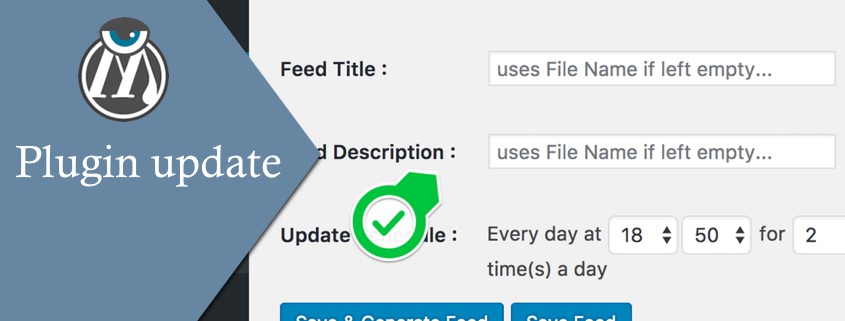
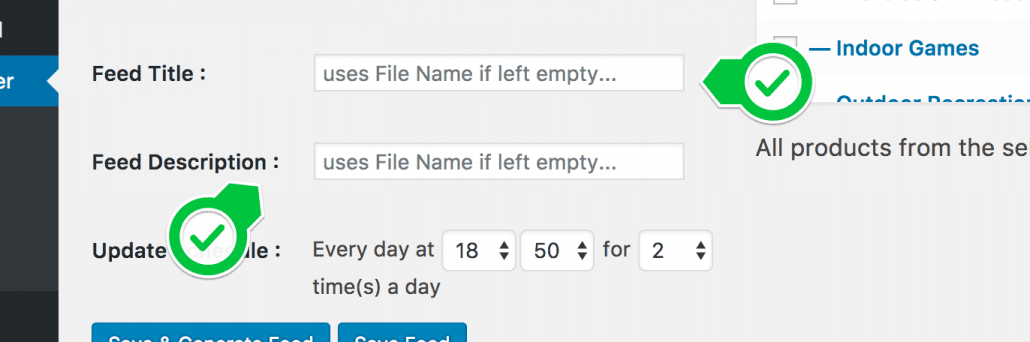
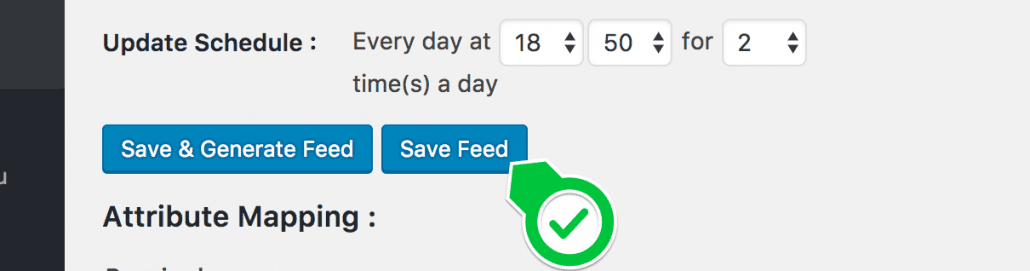
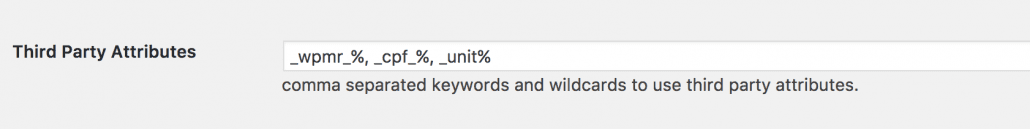

Leave a Reply
Want to join the discussion?Feel free to contribute!