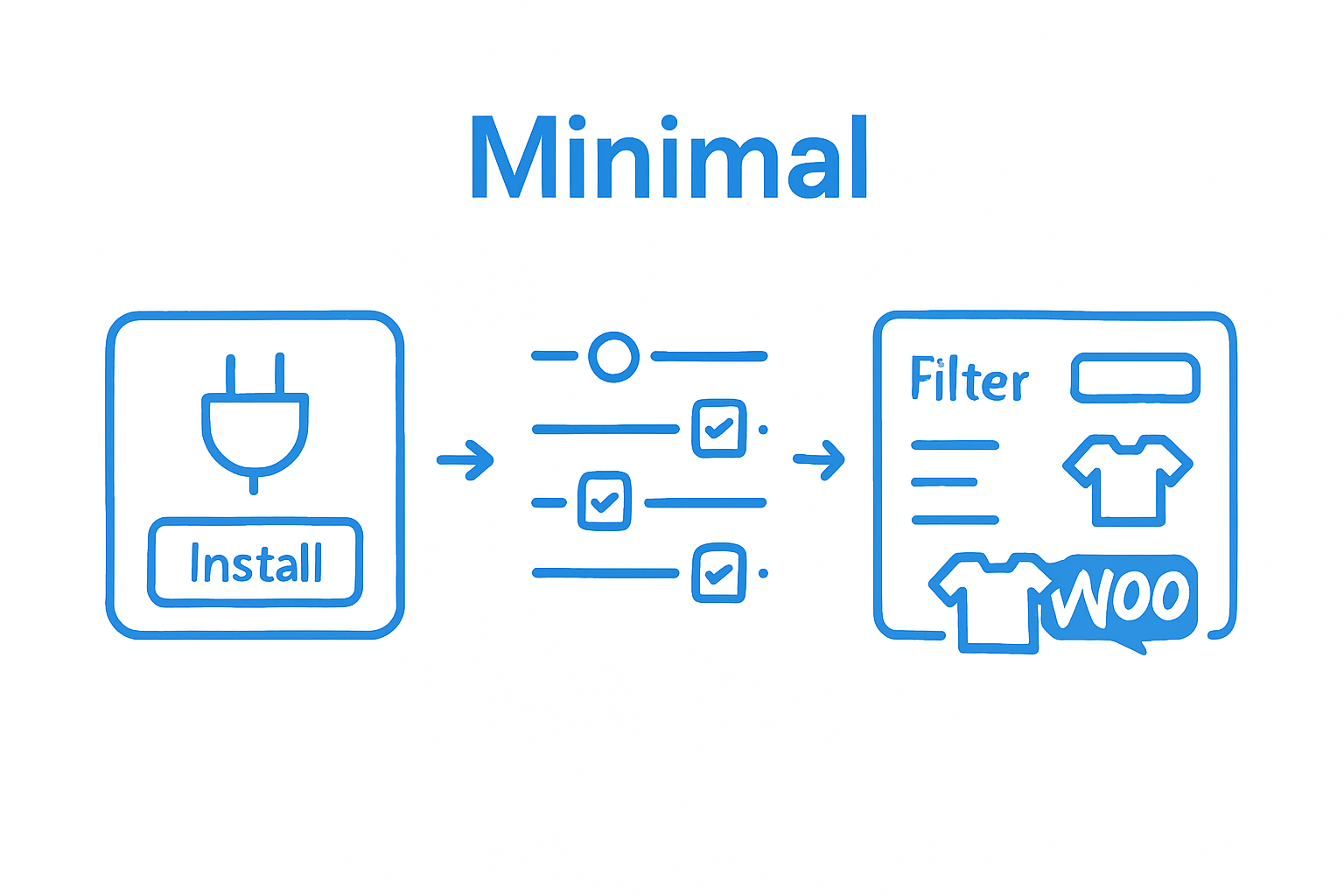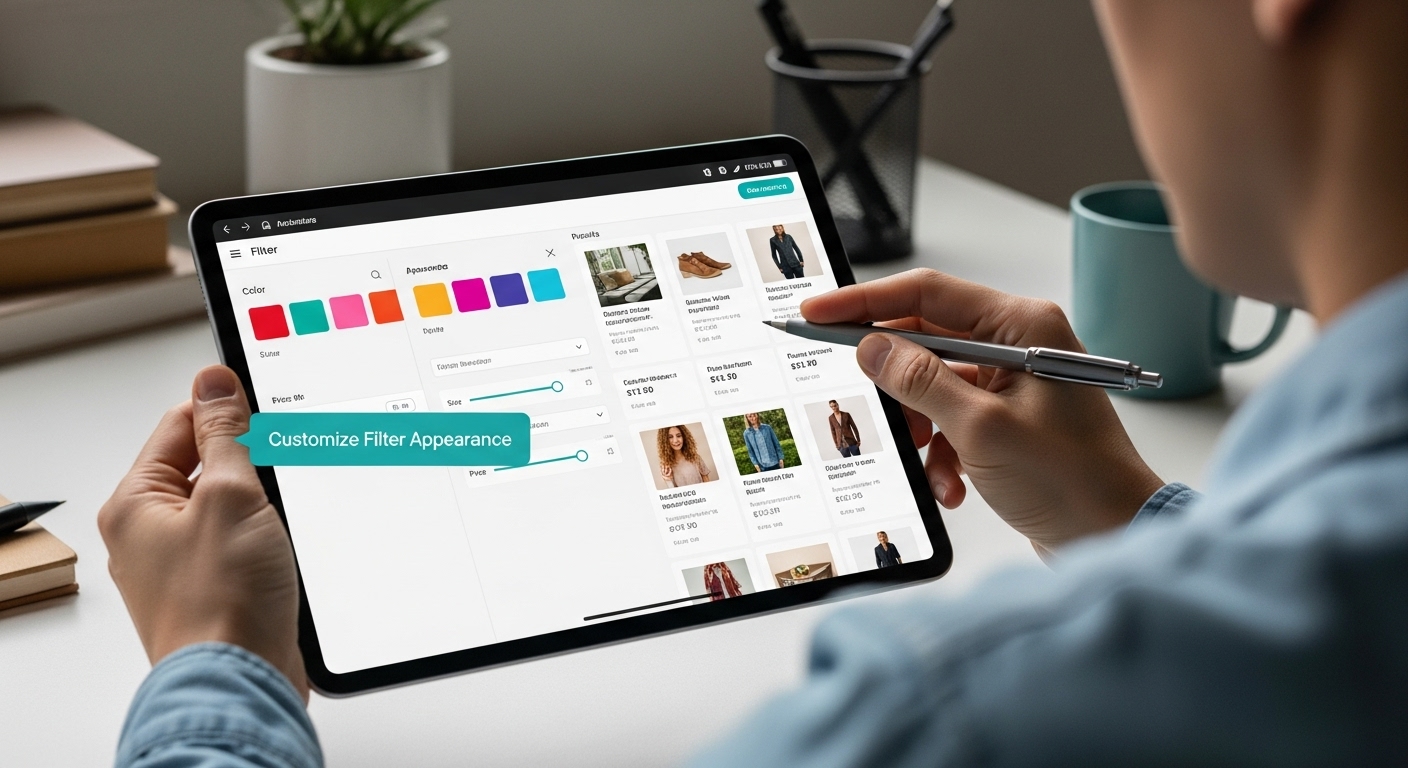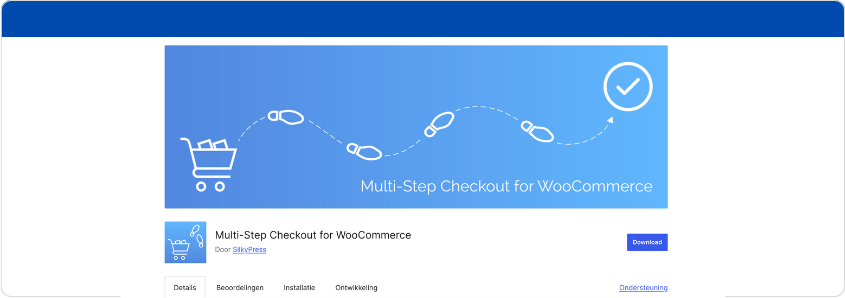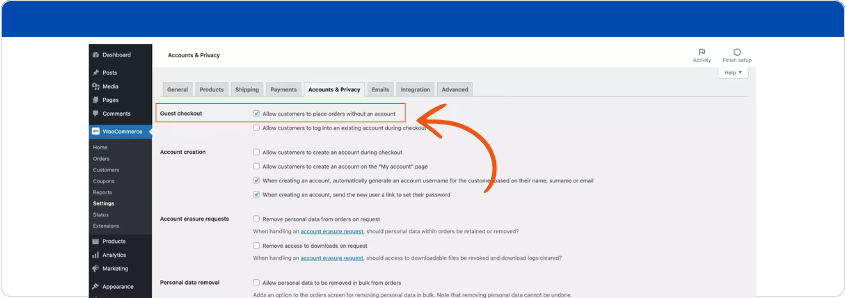Understanding the Role of Product Attributes in E-Commerce
Every click in online shopping depends on one thing: how well a product is described. Think about this. Nearly 87 percent of shoppers say that detailed product information is the most important factor in their buying decision. It sounds simple, but many businesses still overlook the real power of product attributes. The secret edge? These digital details act like a salesperson who never sleeps, guiding customers straight to checkout.
Quick Summary
| Takeaway | Explanation |
|---|---|
| Effective product attributes enhance customer experience | Clear and detailed product information reduces uncertainty and encourages purchases. |
| Optimized product attributes improve SEO | Well-structured attributes help search engines categorize products, increasing visibility in search results. |
| Comprehensive attributes build trust and credibility | Transparent and accurate product information reduces perceived purchase risk, fostering customer confidence. |
| Product attributes aid in informed decision-making | Detailed attributes guide customers through comparisons and evaluations, influencing purchase decisions effectively. |
| Dynamic, evolving attributes engage customers better | Continuously updating attributes based on data and trends creates compelling narratives that resonate with buyers. |
What are Product Attributes and Why Are They Important?
Product attributes are the specific characteristics and details that define and describe a product’s unique features, specifications, and qualities in an e-commerce environment. These digital descriptors help potential customers understand exactly what they are purchasing by providing comprehensive information about a product’s physical, functional, and performance aspects.
Understanding the Core Definition
At its most fundamental level, product attributes serve as the digital equivalent of physically examining a product in a store. They encompass everything from basic details like color, size, and material to more complex specifications such as technical performance, compatibility, and unique selling propositions.
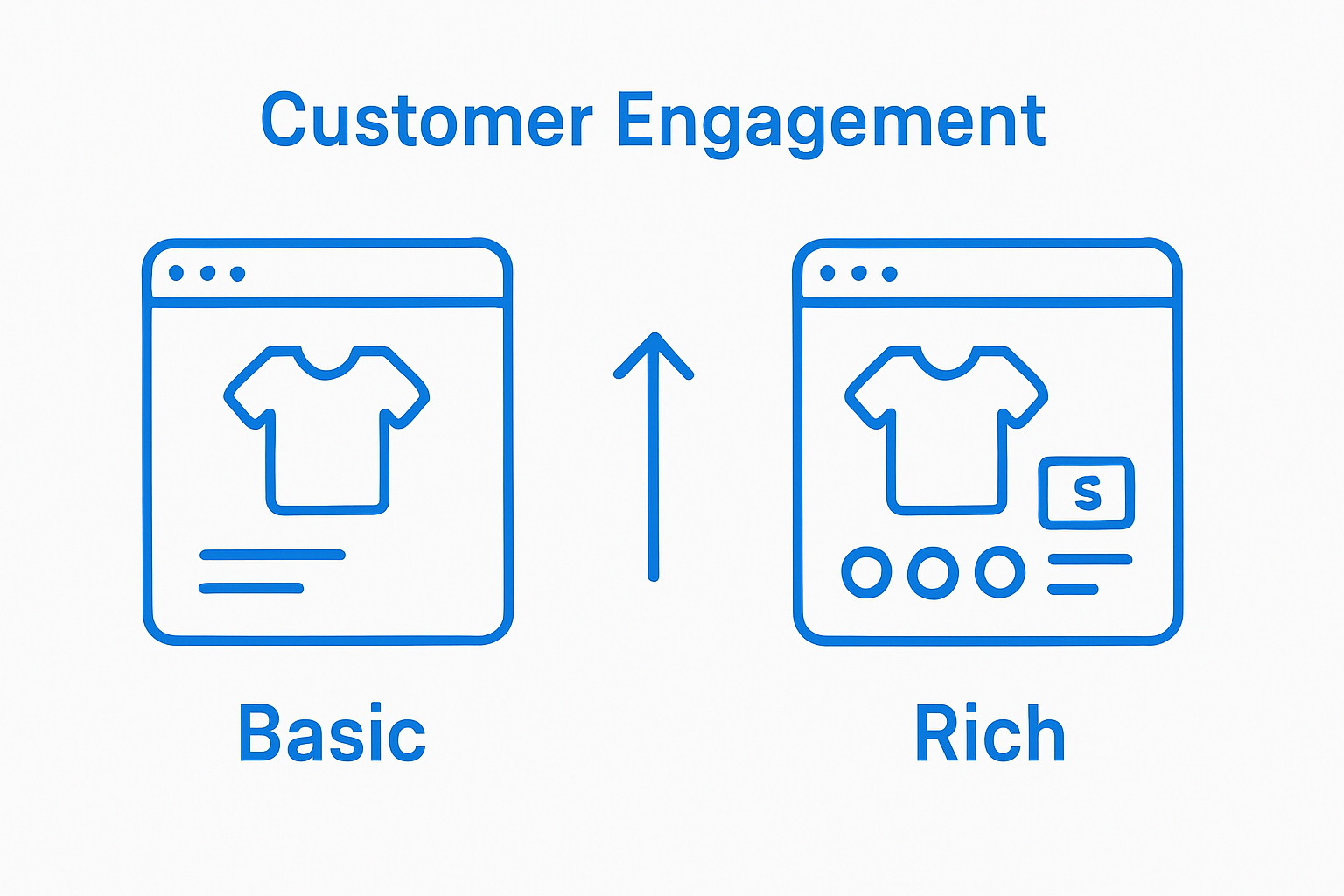 For online retailers, these attributes transform abstract digital representations into tangible, comprehensible information that helps customers make informed purchasing decisions.
For online retailers, these attributes transform abstract digital representations into tangible, comprehensible information that helps customers make informed purchasing decisions.
The Strategic Importance of Product Attributes
Product attributes play a critical role in e-commerce success by addressing several key business objectives:
- Enhanced Customer Experience: By providing clear, detailed product information, attributes reduce uncertainty and potential buyer hesitation.
- Improved Search and Filtering: Precise attributes enable sophisticated product search and filtering mechanisms, helping customers find exactly what they want quickly.
- Increased Conversion Rates: Comprehensive product descriptions built around robust attributes can significantly improve the likelihood of purchase by building customer confidence.
Moreover, well-structured product attributes are not just beneficial for customers but also crucial for search engine optimization (SEO) and marketplace listing algorithms. They help platforms like Google Shopping and Amazon understand and categorize products more effectively, potentially increasing product visibility and discoverability.
The following table compares the strategic business objectives that are achieved through effective product attribute management in e-commerce, outlining their customer and business benefits.
| Strategic Objective | Description | Customer/Business Benefit |
|---|---|---|
| Enhanced Customer Experience | Detailed product attributes reduce uncertainty and hesitation among buyers. | Increases satisfaction and confidence |
| Improved Search and Filtering | Enables precise search and filtering for quicker product discovery. | Saves time and matches exact preferences |
| Increased Conversion Rates | Comprehensive and accurate attributes build buyer confidence and drive purchase completion. | Boosts sales and lowers cart abandonment |
| Better SEO and Marketplace Listings | Well-structured attributes help search engines categorize and index products. | Improves visibility and attracts more traffic |
| Competitive Differentiation | Unique, evolving attributes highlight differentiation from competitors. | Attracts and retains customers |
In the complex world of online retail, product attributes are more than simple descriptors. They are strategic tools that bridge the gap between digital product representation and customer understanding, transforming raw information into compelling reasons to make a purchase.
The Impact of Product Attributes on Customer Decision-Making
Customer decision-making in e-commerce is a complex psychological process heavily influenced by the quality, comprehensiveness, and presentation of product attributes. These digital information signals act as virtual sales representatives, guiding potential buyers through their purchasing journey by providing critical insights that help them evaluate and compare products.
Psychological Triggers in Product Attribute Perception
Customers subconsciously process product attributes through multiple cognitive filters. When presented with detailed and transparent information, they experience a sense of confidence and reduced purchase anxiety. Each attribute serves as a potential validation point that either moves the customer closer to or further from making a purchase. Technical specifications, performance metrics, material quality, and visual representations work together to create a comprehensive product narrative that speaks directly to the customer’s needs and expectations.
The Decision-Making Evaluation Framework
Customers typically evaluate product attributes through a systematic approach that includes several critical assessment stages:
- Information Gathering: Customers collect and compare product details across multiple sources
- Risk Assessment: Evaluating potential limitations or drawbacks based on provided attributes
- Comparative Analysis: Weighing different product options against personal requirements and preferences
Moreover, product attributes play a crucial role in building trust. When online retailers provide comprehensive, accurate, and transparent information, customers perceive the brand as more credible and reliable. This perception significantly reduces perceived purchase risk and increases the likelihood of conversion.
The most successful e-commerce strategies recognize that product attributes are not merely descriptive elements but powerful communication tools. They transform static product information into compelling narratives that resonate with customer motivations, preferences, and emotional decision-making triggers. By understanding and strategically presenting product attributes, online retailers can effectively guide customers through their purchasing journey, ultimately driving higher engagement and conversion rates.
This table outlines the typical stages customers follow when evaluating product attributes in an e-commerce environment, summarizing the key processes and their impact on decision-making.
| Evaluation Stage | Description | Impact on Decision-Making |
|---|---|---|
| Information Gathering | Collecting and comparing detailed product information from multiple sources | Informs product knowledge |
| Risk Assessment | Evaluating potential limitations and drawbacks through transparent attributes | Reduces perceived purchase risk |
| Comparative Analysis | Weighing options against personal requirements using product attributes for side-by-side comparisons | Guides confident final selection |
| Trust Building | Judging credibility based on the accuracy and transparency of attributes | Increases likelihood of conversion |
How Product Attributes Enhance Search Engine Optimization
Search engine optimization represents a critical strategy for e-commerce businesses to increase online visibility, and product attributes serve as fundamental building blocks in achieving higher search rankings. By providing structured, detailed, and relevant information, product attributes enable search engines to understand, categorize, and present products more effectively to potential customers.
The Technical Mechanics of SEO Optimization
Search engine algorithms analyze product attributes as key signals to determine content relevance and quality. Each carefully crafted attribute acts like a precise digital fingerprint that helps search engines match user queries with the most appropriate product listings. Detailed specifications, unique identifiers, and comprehensive descriptions create rich metadata that search engines use to evaluate and rank product pages.
Strategic SEO Enhancement Through Product Attributes
Effective product attribute optimization involves several critical strategies that directly impact search performance:
- Keyword Integration: Naturally incorporating relevant search terms within product attributes
- Structured Data Markup: Using schema.org formats to provide clear, machine-readable product information
- Comprehensive Attribute Coverage: Ensuring multiple attributes provide a complete product context
Moreover, well-optimized product attributes do more than improve search rankings. They create a seamless connection between user intent and product discovery. Search engines reward websites that provide clear, accurate, and detailed product information by improving their visibility in search results. This means online retailers who invest time in developing robust product attributes are more likely to attract qualified traffic and potential customers.
Ultimately, product attributes represent a powerful intersection between technical SEO practices and user experience. By transforming static product information into strategic content assets, e-commerce businesses can significantly enhance their online discoverability and competitive positioning in an increasingly crowded digital marketplace.
Strategies for Effectively Utilizing Product Attributes in E-Commerce
Successful e-commerce product management requires a strategic approach to developing and presenting product attributes that go beyond basic descriptions. The most effective strategies transform product information from static data into compelling narratives that drive customer engagement and conversion.
Comprehensive Data Collection and Validation
Building robust product attributes begins with meticulous data gathering and continuous verification. Retailers must develop systematic processes to collect accurate information from multiple sources, including manufacturer specifications, customer feedback, and hands-on product testing. This multi-dimensional approach ensures that product attributes provide a holistic and credible representation of the product’s capabilities and characteristics.
Attribute Optimization Techniques
E-commerce businesses can maximize the potential of product attributes through several strategic approaches:
- Contextual Relevance: Tailoring product attributes to match specific customer segments and market expectations
- Dynamic Content Updates: Continuously refining and expanding product information based on customer interactions and market trends
- Cross-Platform Consistency: Maintaining uniform attribute representation across different sales channels and marketplaces
Moreover, successful attribute utilization requires understanding the nuanced relationship between detailed information and customer psychology. Attributes should not just describe a product but tell a story that resonates with potential buyers. This means moving beyond technical specifications to highlight unique value propositions, solve customer pain points, and create emotional connections.
The most advanced e-commerce strategies treat product attributes as living, evolving assets. By implementing sophisticated data management systems and adopting a customer-centric approach to information presentation, online retailers can transform product attributes from mere descriptive elements into powerful marketing tools that drive sales, build trust, and differentiate their offerings in a competitive digital marketplace.
Real-World Examples of Successful Product Attribute Application
Successful product attribute implementation demonstrates how strategic information management can transform e-commerce performance across diverse industries. These real-world examples illustrate the profound impact of comprehensive, well-structured product attributes on customer engagement, conversion rates, and overall business success.
Fashion and Apparel Industry Innovations
Leading online fashion retailers have revolutionized product attribute strategies by introducing sophisticated filtering and recommendation systems. By capturing intricate details such as fabric composition, fit characteristics, sustainability metrics, and precise sizing information, these platforms enable customers to make more informed purchasing decisions. Advanced attribute mapping allows shoppers to find exact matches for their preferences, significantly reducing return rates and enhancing overall customer satisfaction.
Technology and Electronics Attribute Mastery
E-commerce platforms specializing in technology and electronics have developed comprehensive attribute frameworks that go beyond basic specifications. These strategies include:
- Comparative Performance Metrics: Detailed technical specifications that allow direct product comparisons
- Compatibility Information: Comprehensive data about device interactions and system requirements
- User Experience Attributes: Capturing nuanced details about usability, design, and user interface
Moreover, successful product attribute application extends beyond traditional product descriptions. The most innovative companies treat attributes as dynamic storytelling tools that communicate not just technical specifications, but the broader value proposition and emotional appeal of their products. By creating rich, context-aware attribute ecosystems, these businesses transform raw data into compelling narratives that resonate with specific customer segments.

The most advanced e-commerce platforms recognize that product attributes are not static elements but living, evolving assets. Through sophisticated data management and continuous refinement, they create attribute frameworks that adapt to changing market dynamics, emerging customer preferences, and technological innovations. This approach turns product information from a mere descriptive tool into a powerful strategic asset that drives customer engagement, builds trust, and ultimately differentiates brands in an increasingly competitive digital marketplace.
Turn Product Attributes Into Your Store’s Biggest Advantage
Are you struggling to make your products stand out and truly connect with shoppers? As this article explains, the way you structure and present product attributes is directly tied to customer trust, higher search engine visibility, and more sales. Many WooCommerce merchants find it difficult to manage detailed product data, keep listings accurate across various channels, and ensure strong search rankings, which can cause lost sales and added stress.
Imagine having a tool designed to remove the confusion around attributes and transform your listings into powerful sales assets. With WP Marketing Robot, you can automate, optimize, and customize your product feeds for Google Shopping, Amazon, and more. Our platform uses advanced conditional logic and robust filtering, letting you highlight every crucial detail and boost your product visibility instantly across multiple marketplaces.

Stop letting incomplete or inconsistent product attributes harm your store’s potential. Visit WP Marketing Robot now and see how our WooCommerce Product Feed Manager can help you build trust, increase conversions, and grow your e-commerce business starting today.
Frequently Asked Questions
» What are product attributes in e-commerce?
Product attributes are specific characteristics and details that describe a product’s unique features, specifications, and qualities, helping potential customers understand what they are purchasing.
» Why are product attributes important for online shopping?
Product attributes enhance customer experience by providing clear information, improving search and filtering, and ultimately increasing conversion rates by building customer confidence.
» How do product attributes affect customer decision-making?
Product attributes influence customer decisions by reducing uncertainty through detailed information, enabling risk assessment and comparative analysis of different products during the evaluation process.
» How can e-commerce businesses optimize product attributes for SEO?
E-commerce businesses can optimize product attributes for SEO by incorporating relevant keywords, using structured data markup, and ensuring comprehensive coverage of attributes to improve product discoverability in search engine results.